
Find your life
beyond addiction
Join a SMART Recovery meeting and start your recovery journey today.
What is SMART Recovery?
SMART Recovery is the leading, evidence-informed approach to overcoming addictive behaviors and leading a balanced life. SMART is stigma-free and emphasizes self-empowerment.
Learn more

Get your SMART Recovery Handbook
The handbooks are full of tools, exercises and practical information that you can apply immediately. SMART is a non-profit organization. All proceeds go to support our fight against the addiction epidemic in America.
Learn more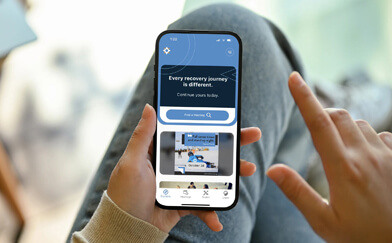
Get the Mobile App
Download our app for iOS and Android for easy access to SMART meetings, tools, and help managing urges
Download now

Self Management and Recovery Training, for everyone
SMART Recovery is scientifically proven to help you manage problematic behaviours and addiciton - whatever the problem.
Learn about SMART
Become a SMART Recovery meeting facilitator
Start your own meeting so you can help others to help themselves. Train online or in person and get access to our tools and resources.
Learn about training
Download the SMART Recovery App on your iPhone or Android device
The SMART Recovery app is now available. Track urges, feel motivated and find and join meetings all on your smartphone or tablet.
Learn moreGet the latest from SMART Recovery USA

Lessons From Early Recovery
Learn more
SMART seeks to expand OCDEI Committee
Learn moreCall for SMART Conference Proposals!
Learn moreSubscribe for more News & Views



